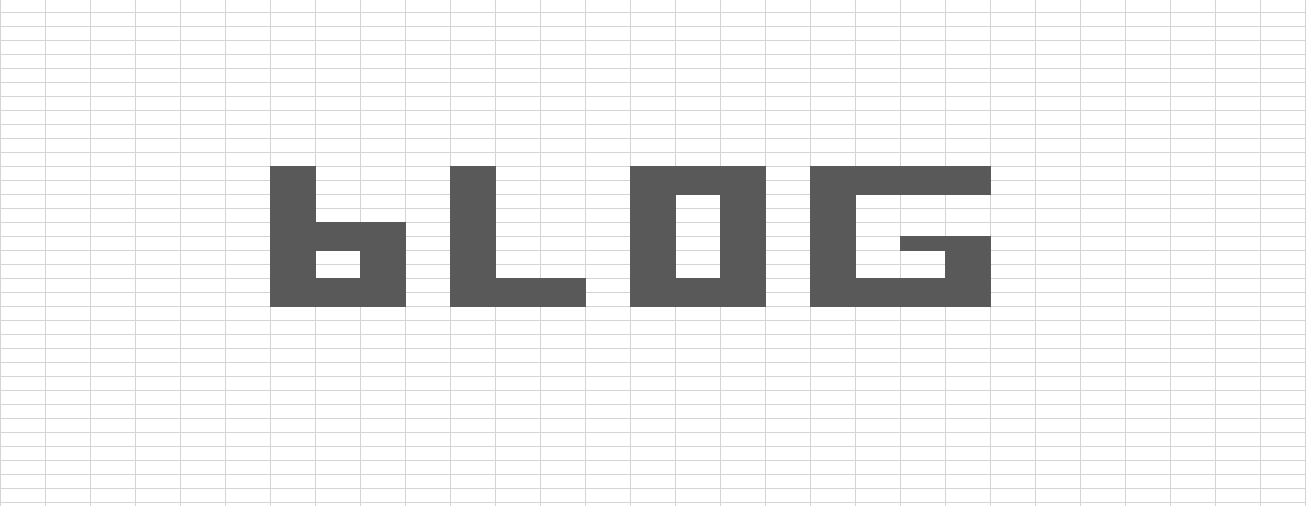The Best Mouse for Excel - Logitech MX Master
/Do you have an office job?
If so, you could be using a mouse that looks identical to this:
A cheap, generic office mouse HP USB Mouse. Or perhaps you work for a company that cares, and you have a pretty mouse that looks like the Razor Deathadder:
There is nothing wrong with any of the mouses above - in fact I used that HP mouse at work for years. Worked fine, was of okay comfort and stands up to moderate abuse. For my very first gaming PC, I have an older version of the Razorback. Still works, looks great, responsive and comfortable.
You are… INEFFICIENT!
That’s right. There’s a better mouse out there - that makes your Excel life so much better.
The Logitech MX Master.
Why is this you wonder? Why is it the best mouse for Excel that I have used?
It’s not the Bluetooth and wireless functionality - to be honest I would prefer a wired mouse for work.
It’s not the two scroll wheel modes (click to click and Hyper-fast) - however this being automatic is very cool.
It’s not the comfortable grip (can use this mouse all day).
It’s the side scroll wheel. Game changer.
This allows you to scroll horizontally in Excel. It’s in such a perfect position, you hand doesn’t need to leave the comfortable thumb rest. I am literally lost without this mouse - whenever I use another mouse I desperately try to scroll sideways with my thumb, but nothing happens.
Example is when I go to one of our conference rooms - we use the Logitech M720. I try to scoll horizontally in Excel, but instead hit the back/forward button which throws me off completely. This mouse is also too small without the thumb rest - which means I constantly accidentally bump the side buttons.
Side scrolling allows me to have precise control in Excel, and also speeds it up. It really is a necessity. Trust me, you will not go back.
Not to mention, works everywhere else. Not just Excel. Google Sheets, internet browsing, Word etc.
Only the horizontal scroll wheel?
Some other mice have this feature. But combined with the comfort and shape of the MX Master, you can’t beat it. Plus the fact it works on most surfaces, really is a winner.
The first generation had some problems, for example the thumb rest button sometimes got stuck. Reading the Amazon comments, it might not be the most robust mouse. However with the warranty, and other features, you have to give it a go.
It really is an improvement, it’s one of the things you need if you are using Excel. Like macros!
I recommend it, go check out the Logitech MX Master on Amazon.