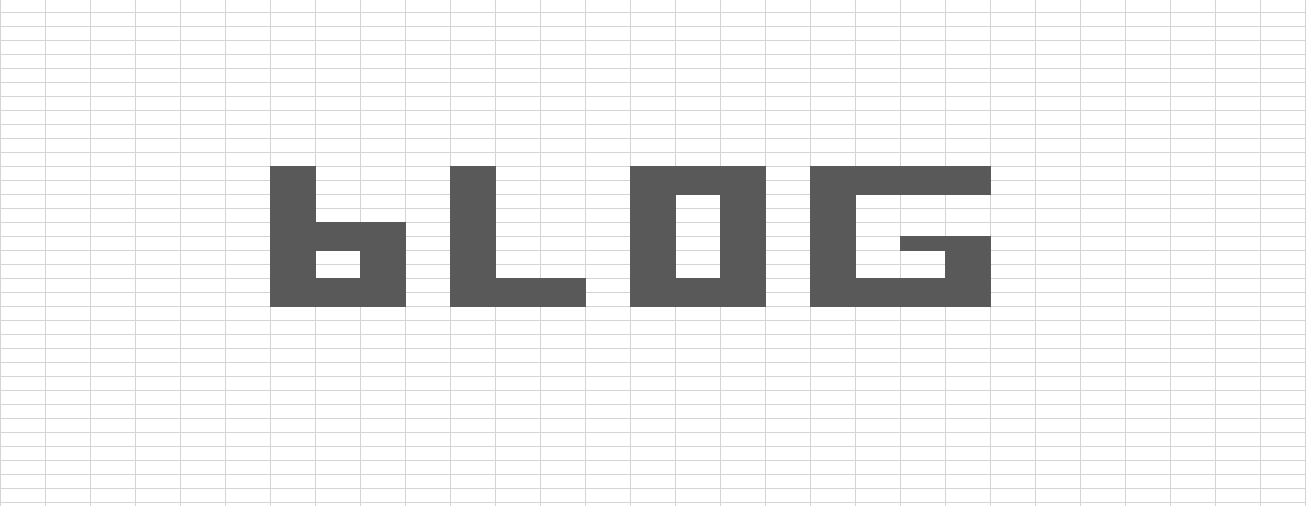So you're after an excel macro to send emails automatically?
/I want the Excel Email Macro
No problem - find the tutorial here excel macro to send email automatically. You can even learn to send PDFs automatically, which you can find linked in the aforementioned tutorial.
More than likely, you have some data you want to automatically email from Excel with Outlook. You make the macro in Excel, then you can use Task Scheduler to automate the macro firing at specific times/dates. Follow my tutorial on how to schedule excel macro.
If you aren’t using data from Excel, or even if you are, consider learning about Powershell macros . They could automate it without opening Excel, more efficient and speedy. Powershell could even detect you have no internet, and try sending it again in 5 minutes.
Why are you sending it?
In my experience, sending the email and getting the data is the easy bit. Takes some time to setup, but from then on it’s a breeze. I do find a couple of negatives from the process (setting up an Email macro was really what got me into Excel VBA and scripting):
1.Automating it means you don’t always look at information from the data.
Automating something is great - sending a report you don’t care about to managers who do makes this a great tool. However automating data collection/presenting where you are responsible to analysis it, could hinder you.
As a data analyst/user, your job could be to help communicate the meaning behind it. Automating it could remove you from the world that the data is trying to help you understand. For example, I used to scoff at people looking at data on Excel, entering it into their calculators to do the calculations, then entering it back to Excel. Or scoff at people who manually checked the rows of data instead of using formulas to validate it.
However those people had a greater understanding of the data than I did by automating it. Yes, 100% there is some meaningless data that should be automated. But not all of it - for example automating the data flow from your production floor to the database without looking at it for red flags would be a huge mistake.
The best strategy is process. Create a process which has you review and understand the data adequately, than automate it to an extent that helps you complete the process. Have a clear goal.
2. People ignore spam
I moved into a new house. The rain kept me awake, as this house had a corrugated iron roof. Over a few weeks/months, I got to used to it. Now I don’t even notice it.
Sending emails with the Excel macro could just be flooding your managers inbox which data he doesn’t care about or have time to action. If you data doesn’t drive action, there is no point.
Make sure you email is driving action, and doesn’t just turn into background noise splashing on my corrugated roof. Think about the worth you are getting back from each email - else it is simply a waste of power. You could be watching Netflix with that bandwidth.
Automate your emails with the Excel macro, but make sure you have a clear goal on how it provides benefit and doesn’t “automate away” your understanding.