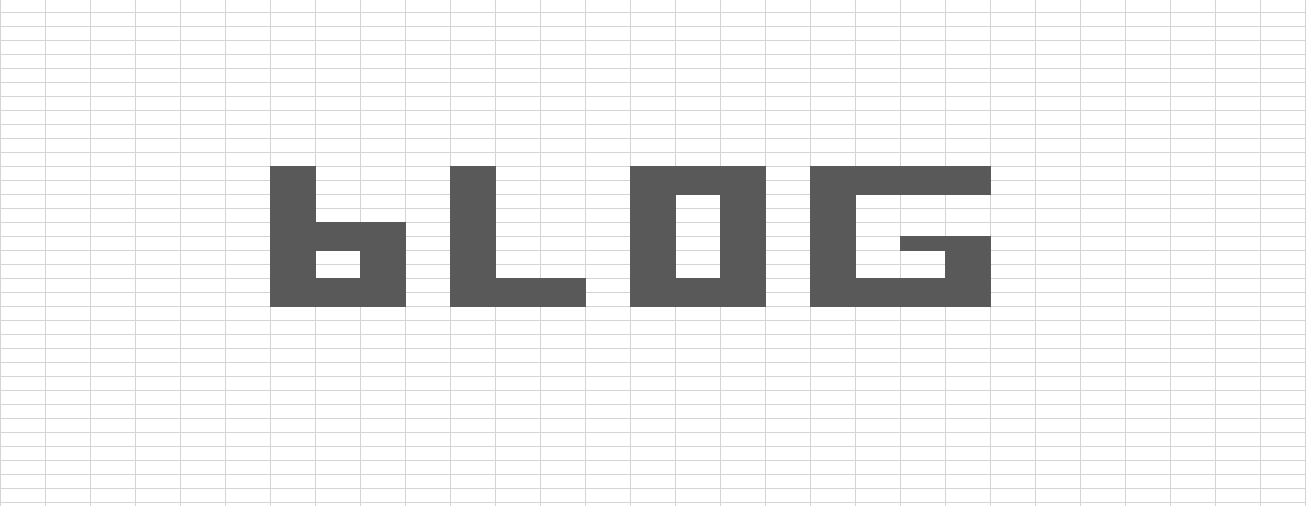Excel - Open Workbook In Protected View
/I do this when I have Auto_Open macros that close the sheet after running, and I need to edit it. See an example in my Auto_Open Task Scheduler Tutorial.
1. Open Excel.
2. Click File
3. Click Open
4. Click Browse
5. Find your Excel workbook and select it (don't double click)
6. Click the arrow to the right of "Open"
7. Click "Open in Protected View".
It will now start without launching the macros.