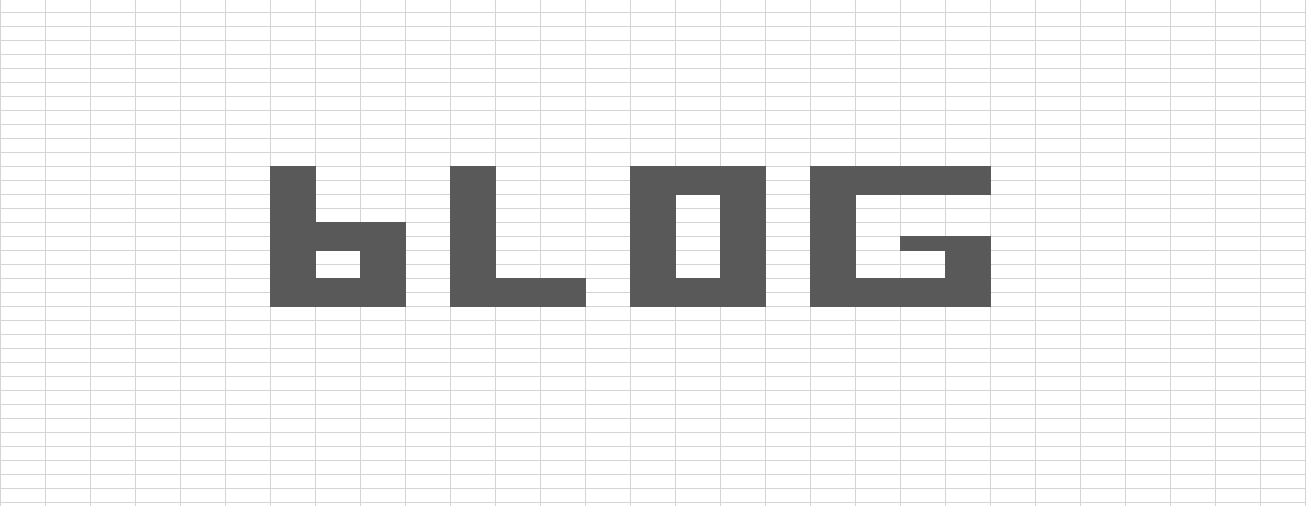Index Match Function | Excel Tutorial
/What is Index Match functions?
They are an alternative (improvement) to Lookup functions.
Why use them over Lookups?
The main reason is that they are easier to use.
For example if you had this lookup: =HLOOKUP(A1,A25:B5000,50,FALSE) it has always been a pain to find the 50. I usually used a count function to get it, but always managed to be a few rows off. With Index Match, I can specify the actual row number I want without counting anything.
There is also the argument that Index Match is faster, as you are exactly specifying the cells to lookup, not the entire range as you do in Lookups.
How to use them?
Very simple.
Range you want returned
Your Match
Your Match Range
0 hassles (exact match).
=INDEX(“Range you want returned”,MATCH(“Your Match”,”Your Match Range”,”0 Hassles”))
=INDEX(B25:B34,MATCH(D26,A25:A34,0))
So go ahead, print out the snippet of text above, put it next to your computer, and try it out!